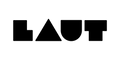Get the right fit for your Apple device!
With so many Apple devices and cases out there, it is important to be sure that you are ordering the correct case size for your device. In this blog, we are going to show you where to find accurate information about your device size, and how to use it to choose the right case for you!
iPad Models

You can read more about iPad models and case selection in this link. This method uses the model number found on the back of your iPad. You can also find info about your iPad model in your settings by following these dropdown menus. Settings > General > About.
Computer Models

iPhone Models

Before buying an iPhone case, you should check for the correct model name of your phone.. You can find out exactly what your iPhone model’s name is in the settings area on your phone by following these dropdown menus, Settings > General > About. Once you've determined which model of iPhone you're shopping for and a case style, you can select the proper case size and color on our iPhone case product pages.
Apple Watch Strap

To check the size of your wrist, you’ll need a piece of string or twine, and a ruler. First, wrap the string around your wrist so that it fits comfortably, and mark (or cut) it to the size of your wrist. Next, measure it against a ruler to see the exact length. For your convenience, on each of the Apple Watch detail pages there is a size guide that shows the minimum and maximum length each LAUT watch strap can accommodate.
If you have any questions about any of these size accommodations, please email us at the respective email to the region where you live.
United States: contact.US@itslaut.com
Europe: contact.EU@itslaut.com
Other: contact.International@itslaut.com